
How to get CIPA compliant with Web Content Filtering
K-12 or library districts looking to get CIPA compliant need to implement one crucial technology: Web Content Filtering.
The Children’s Internet Protection Act, also known as CIPA, mandates that schools and libraries receiving federal funding must certify that they have an Internet safety policy that includes technology protection measures.
What technology protection measures lead to CIPA compliance, exactly? For one, schools and libraries must block Internet access to pictures that are “(a) obscene; (b) child pornography; or (c) harmful to minors.” The easiest way to block such access is with a Web Content Filter.
But how does Web Content Filtering work? How can schools get CIPA compliant with Web Content Filtering? What else should schools and libraries know before purchasing Web Content Filtering to get CIPA compliant? Let’s dive into it.
How Web Content Filtering works
Web content filtering works by analyzing and controlling the web traffic that enters and leaves a network using a combination of several key technologies.
URL filtering, for example, checks web addresses against a list of allowed or blocked URLs, while keyword filtering scans web page content for specific words or phrases that are deemed inappropriate. Dynamic content analysis uses algorithms and machine learning to evaluate web content in real-time, providing a more adaptive and comprehensive approach to filtering.
Category-based filtering groups websites into categories like “Adult Themed” or “Social Media,” allowing administrators to manage access rules more efficiently. SSL inspection decrypts and inspects encrypted traffic to ensure it complies with filtering rules, and IP filtering controls access based on the source or destination IP addresses.
Reaching CIPA compliance with Web Content Filtering
It’s important to remember that, to fully comply with CIPA, schools must adopt a multi-faceted approach that includes web content filtering along with other critical technologies and policies. These additional measures include educating students about online safety, monitoring their online activities, and establishing clear acceptable use policies. In other words, having a Web Content Filter alone is not enough to become CIPA compliant.
With that being said, however, some Web Content Filtering solutions are better than others for CIPA compliance. Let’s evaluate several essential criteria and examples of features to look for in top-performing web filters:
- Comprehensive content blocking: Comprehensive content blocking ensures that explicit, violent, and inappropriate material is effectively filtered out using URL, keyword, and category-based filtering.
- Real-time monitoring and reporting: Real-time alerts and detailed reporting allow administrators to quickly identify and address attempts to access inappropriate content, which is crucial for helping document compliance efforts and ensures that appropriate measures are in place.
- Device compatibility: Schools use a variety of devices, including Chromebooks, Windows devices, Macs, and iPads. Ensuring that the web filter supports all these devices guarantees consistent protection across the entire network.
- Ease of use: An intuitive interface that requires minimal training simplifies the management of filtering rules and policies, making it more likely that the filtering solution will be used effectively and consistently, thereby supporting ongoing compliance with CIPA.
- Support quality: Responsive and effective support ensures that the filtering solution remains operational and effective, preventing downtime that could compromise the school’s ability to comply with CIPA requirements.
Demonstrating CIPA Compliance with Web Content Filtering
Reaping the benefits of CIPA compliance doesn’t end with having Web Content Filtering onboard—schools also have to demonstrate that their chosen solution is effective and well-integrated into the school’s broader safety policies. Here’s how schools can demonstrate CIPA compliance with their Web Content Filtering solutions:
Policy development and communication
Clear and comprehensive acceptable use policies (AUPs) must be established and communicated to all students and staff. These policies should outline the rules for internet use within the school, specifying what types of content are restricted, and the consequences of attempting to bypass filters. Regular updates to these policies ensure they remain relevant and effective.
Documentation and audits
Maintaining thorough documentation of all filtering activities, policy enforcement, and any incidents of inappropriate access is essential for demonstrating compliance. Schools should conduct regular audits to ensure that the Web Content Filtering solution is functioning as intended and that all policies are being enforced consistently.
Pros and cons of popular Web Content Filtering solutions for schools
With numerous options for Web Content Filtering available, each with its strengths and weaknesses, administrators must weigh the pros and cons to determine the best fit for their district’s needs. Below is an overview of the advantages and disadvantages of some of the most widely used content filtering solutions in educational settings.
- Cisco Umbrella
- Pros: Strong Chromebook compatibility, managed iOS device support.
- Cons: Higher cost.
- Securly
- Pros: Popular for Chromebooks and off-campus use, parent portal features.
- Cons: May not offer the most granular filtering options.
- Linewize
- Pros: Effective filtering, affordable pricing.
- Cons: May require additional configuration for optimal use.
- FortiGate
- Pros: Comprehensive security features, including firewall capabilities.
- Cons: Can be complex to manage without proper training.
- GoGuardian
- Pros: Strong classroom management features, user-friendly interface.
- Cons: Higher cost for advanced features.
CIPA compliance with ThreatDown DNS Filtering
ThreatDown DNS Filtering helps with CIPA compliance through a custom CIPA filter that automatically blocks access to adult themes and other harmful content.

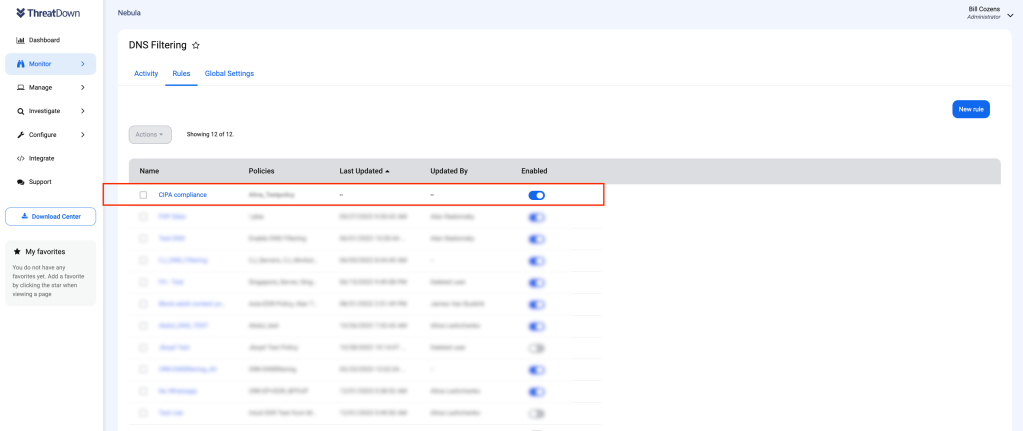
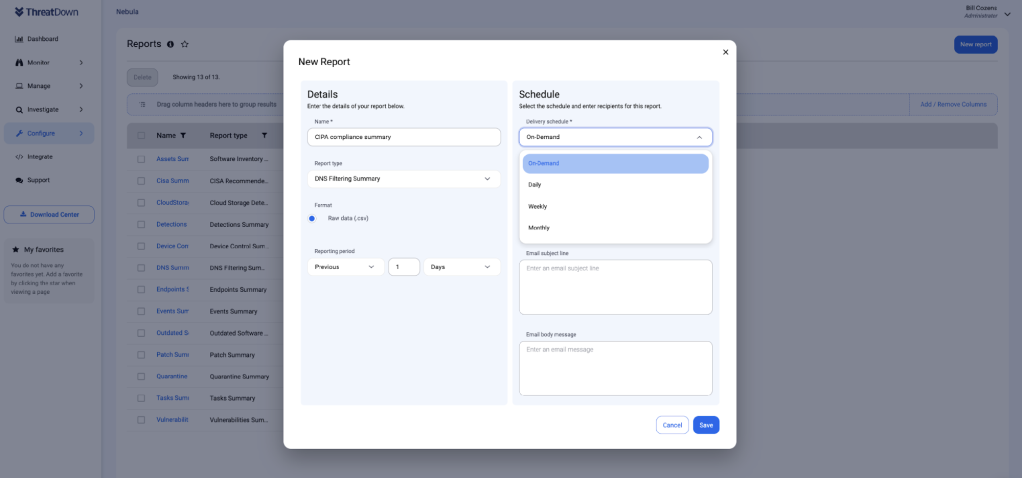
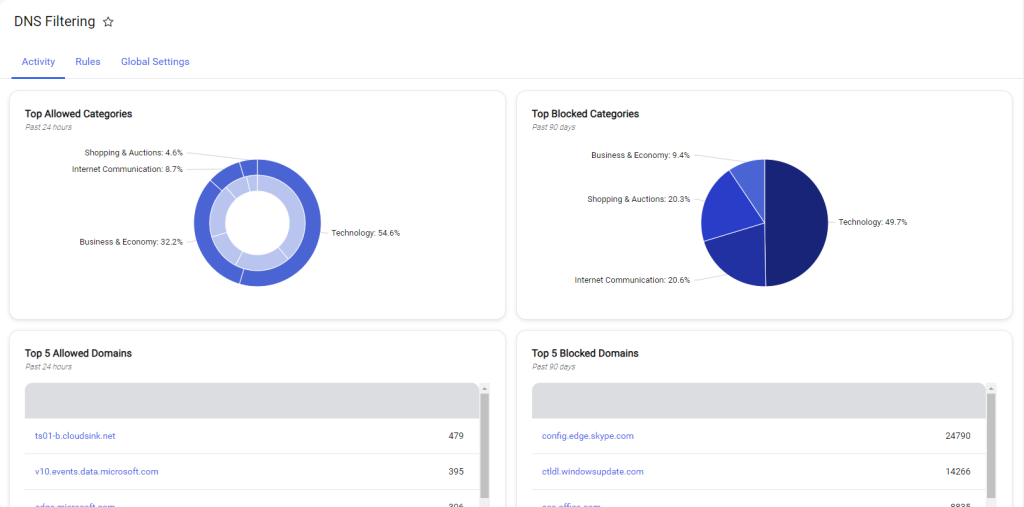
In addition, ThreatDown DNS Filtering offers detailed, flexible reports on network activity and threats, available in daily, weekly, or monthly formats, helping schools demonstrate CIPA compliance.
ThreatDown customers can instantly add the DNS Filtering module to the existing instance of ThreatDown Incident Response (IR), Endpoint Protection (EP), and Endpoint Detection and Response (EDR).
As with other ThreatDown modules for Nebula—like our Vulnerability and Patch Management modules—activation simply appears within the menu, so it’s simple to employ safer web content policies directly from the same ThreatDown console you already trust for protection and remediation.
Protect your K-12 school today
ThreatDown DNS Filter is included in the ThreatDown Ultimate Bundle, which combines crucial technologies and services—such as Patch Management, Ransomware Rollback, and Managed Detection and Response (MDR)—into one cost-effective package. Learn more.





