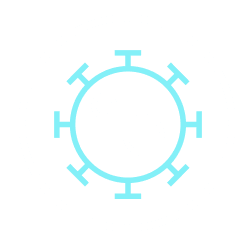ThreatDown vs Webroot
Toutes les solutions de sécurité des points d'accès ne sont pas égales.
ThreatDown offre une sécurité des points d'accès simple et puissante en laquelle vous pouvez avoir confiance pour éliminer les menaces, réduire la complexité et diminuer les coûts.
En soumettant ce formulaire, je consens à ce que ThreatDown ou un partenaire autorisé me contacte au sujet de produits et de services et utilise mes données personnelles comme décrit dans la politique de confidentialité de ThreatDown.
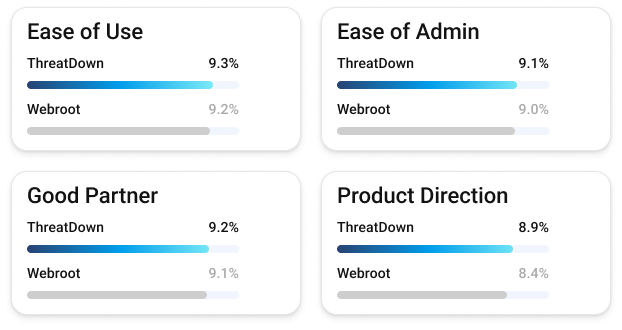
Éliminez les menaces
ThreatDown est un leader dans le domaine des suites G2 Endpoint Protection
ThreatDownavec un score de satisfaction globale de 92,15, est en avance sur ses concurrents, y compris Webroot.
Comparaison directe

Défis liés à l'utilisation des produits de sécurité pour points finaux de Webroot
Pourquoi choisir ThreatDown plutôt que Webroot ?
Une sécurité extrêmement simple, facile à mettre en œuvre pour réduire les menaces, la complexité et les coûts.
Comparer les portefeuilles de solutions

Security Advisor / Bilan de santé
Ransomware Rollback

Une sécurité primée
ThreatDown est régulièrement classé au premier rang des certifications de niveau 1 dans les tests à 360° de MRG Effitas et au premier rang des suites de sécurité pour les points finaux par G2.